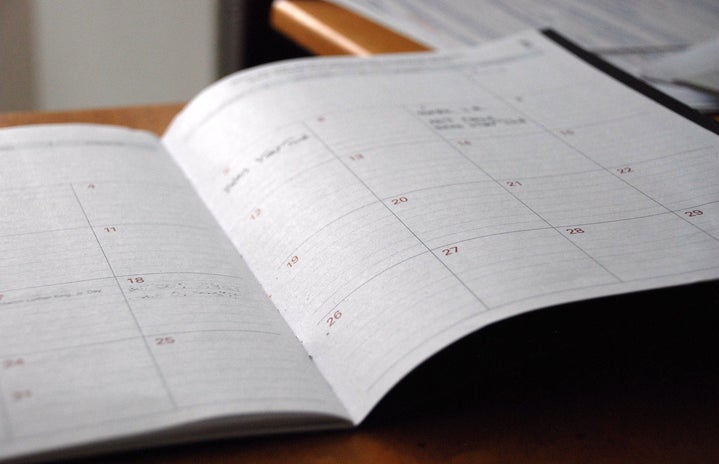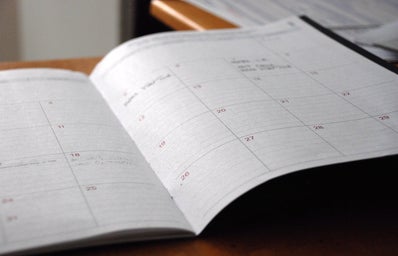Happy first few weeks of class! During my first week of college classes, I was extremely overwhelmed with all of the assignments and due dates. Looking at all of my syllabi, I had no idea where to start.
If this is a sentiment you relate to, my advice is to get organized quickly at the beginning of the year before classes and events start to pick up. To help you, I’ve come up with three ways to help you organize your college life and help your school year run smoothly!
- A good old-fashioned paper planner
I can proudly say that I have used a paper planner every school year since the 3rd grade. As someone who likes to create lists, physically crossing off tasks once they are complete makes me feel accomplished (It’s the little joys, right?).
With a paper planner, you have an advantage in that you can see all of your assignments written out for the week in one place, making it easy to keep track of your tasks! While you can get fancy with your choice of planner, personally, I always buy the ones from the back-to-school section in Target. The best part about a paper planner (especially if you buy an 8″ x 11″ planner) is that it can serve as a folder to store class handouts.
Every month, I add my events and activities to the monthly and weekly pages in the planner. Then, I add my assignments to the weekly pages. I like to ensure that important events, such as exams, are written in a way that stands out from the other items in my planner. Additionally, I keep other assignments, like readings, equally divided throughout the week.
The only downside to a physical planner is its weight. Most days, I leave for class with every book, notebook, and digital device needed for a full day of studying. As we all know, college usually comes with a lot of walking, and a physical planner can take up room in your bag and make it heavier.
There is a simple solution to this dilemma, which leads me to the next method I recommend to keep your assignments organized – using a digital planner.
- Any digital planner
After walking to class in the Texas heat for a year of college and dealing with the heavy weight of a paper planner in my bag, I decided to give digital planners a try. It was a hard switch, as I prefer to use paper to write down assignments. Almost all of my work for class, however, is completed digitally, and I was tired of carrying around a paper planner that I used very little throughout the day. These reasons made using a digital planner more convenient for my schedule.
There are many options for digital organization, but the one I am most familiar with is Google Calendar. I primarily use this as a time-blocking tool. Instead of using this program for assignments, I use the calendar to keep track of my class times, events, club meetings, and free time. While you can use this to keep track of assignments, personally, I have found the time-blocking method most efficient since I get reminders on my phone half an hour before a planned event or meeting. I can also access the calendar on any device and see when I have extra time for a meeting or catching up with friends.
I currently use this in tandem with my physical planner, which gives me a space to keep track of my assignments, paired with the digital planner to balance my school and social life. This is my favorite tried-and-true method of organization, using a combination of a digital and physical planner.
- An assignment spreadsheet
Browsing through TikTok, I found my final and favorite method for organization! All of the credit for this idea goes to the original creator.
When I discovered this method, there were hundreds of versions of this assignment master list. Do not let this scare you! You do not have to be proficient in Excel to make one of these – trust me, I most certainly am not.
You can personalize this list to your desire, but I like to make a spreadsheet (preferably through Google Sheets since I can access it on any device) with four columns: Course, Assignment, Due Date, and Time Due. This step, however, can be completed with any platform you feel the most comfortable using. You can also, of course, tailor the columns to whatever you like, but I find the time unit to be especially helpful in reminding me when assignments are due.
Every semester, I fill out each column with assignments and exams using my syllabi as a guide. I color code each class and then organize the sheet by the due date. Lastly, I separate the sheet by weeks of the semester by putting a border around a week of cells on the spreadsheet. Similarly to how I use a paper planner, I like to cross off tasks as I complete them.
This method is my favorite of the three as it combines the most convenient aspects of each one. I can access the sheet whenever through an app on my phone, cross out completed assignments, and easily make changes to my schedule or workload as the semester progresses.
I currently use all three of these methods as each has its own benefits and helps me organize all areas of my life. My paper planner stays at home and has my weekly to-dos (unless it’s doubling as a folder), my Google Calendar gives me an overview of my free time each week and my master list shows me the due dates of my assignments for the entire semester!
Experiment with these methods to determine which works best for you and your study schedule. Good luck!