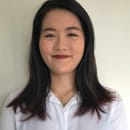There is no denying that an individual’s screen time has increased exponentially in the past decade. In fact, a 2014 Nielsen report found that adults log a total of about 11 hours of screen time a day.
Beyond the typical “take a break every 30-40 minutes to look in the distance,” how else can we ensure that we take care of ourselves when dealing with screens almost 24/7?
We know that prolonged usage of screens affects our vision, anxiety and increase the likelihood of insomnia, but to what extent and what can we do to alleviate this? If you’ve spent the past few months suffering from dry eyes and sleepless nights, it might be due to the conflation of our work/home spaces. Did you know that looking at a screen for extended periods of time can cause “computer vision syndrome?” The symptoms: strained, dry eyes, blurred vision, and headaches. But how can we address these issues when we have no choice but to use our devices to get things done?
- Counteracting blue lights
-
New research on blue light emitted from our devices shows that it affects our sleep and anxiety. Blue light, which is part of the visible light spectrum, reaches deeper into your eye and makes your brain hyperactive when you are about to go to bed. Its cumulative effect can also cause damage to your retina.
Glasses:
Blue light glasses can come without prescription for under $20, but you can get them as an included filter in your prescription glasses too. They help with reducing the effect of blue light from screens as well as alleviating dry eyes. However, they come in limited styles for the style-conscious and are non-removable for those who require a prescription (and can’t wear two pairs of glasses!). They also affect your colour perception, which may affect those who deal with visual work.
Filter plugins:
Instead of buying physical items, for the minimalist, you can consider installing a plugin on your device. These blue light filters essentially make your screen more yellow. A variety of options are available for various OS for free or are open source. A word of warning — don’t forget to turn it off to double-check your work if you’re dealing with visuals such as on Photoshop or Premiere Pro. For night owls, the yellow at night might be very intense and cause extreme sleepiness instead of focus (which is the point), so use them at your discretion!
A list of blue light filters plugins can be found here. I personally recommend f.lux.
- Dry eyes
-
Concentrated visual tasks such as spending time on digital devices, driving, reading, watching TV and doing paperwork can cause us to blink less as we are focusing on our work. Blinking less can result in a buildup of debris or result in dry eyes, which can damage our eyes. This is because the moisture in our eyes evaporates and is not replenished when we stare at something without blinking, which leaves our eyes tired, dry, and itchy.
Eyedrops:
For immediate relief of dry eyes, use eye drops. If you feel pain or relief when blinking and it feels almost “crunchy,” you might benefit from the use of eyedrops. Simply use when you feel like your eyes are dry. Some eye drops come in “flavours” such as mint or lychee, which are just fun add-ons. Be careful with the ones that claim to be whitening as they work by restricting capillaries to reduce the look of red eyes.
Blinking exercises:
Blinking exercises further stimulate tear production and incorporating them into your routine can be extremely helpful. They are really easy to do and take very little time. The key to them is to make sure you blink fully — to check if you are fully blinking, gently place your index fingers at the corner of your eyes (near your temples) and blink normally. If you feel your skin and muscles shift beneath your fingers, then you are not fully blinking. You should feel no movement under your fingertips when you fully blink. Partial blinking is common among individuals with dry eyes and can make symptoms worse.
- Wrist pain
-
As we sit at our desks and use our wrists heavily for typing or writing, we can suffer from wrist pain. In extreme situations, it can lead to carpal tunnel. Carpal tunnel can cause pain, tingling, and numbness in your hand from pressure on the median nerve in your wrist, and in severe cases may result in needing surgery.
Improve the conditions in which you work your wrists:
Repetitive motions, like typing, or any continuous wrist movements stress your wrists, but we don’t really have much choice but to do so. However, we can improve the conditions that we use our wrists in by:
– Keeping your wrists straight.
– Using a splint or brace that helps keep your wrist in a neutral position.
– Avoiding flexing and extending your wrists over and over again.
– Keeping your hands warm.
– Taking breaks whenever you can.
– Put your hands and wrists in the right position while you work.
Nerve exercise:
Since the nerve is stressed when we use our hands and wrists too much, try doing some stretches that release some stress on the nerve
- Back, shoulder, or neck pain
-
Once again, as we sit at our desks for prolonged periods, we tend to have bad posture as we become focused on our tasks. This can result in all sorts of body aches — you’re not just ageing, you also have terrible posture. To alleviate the pain, try to:
– gently lengthen your neck upwards as you tuck in your chin.
– bring your shoulder blades down and back towards your spine.
– pull in your lower tummy muscles to maintain a natural curve in your lower back.
- Increased anxiety or insomnia
-
Studies link heavy computer and smartphone use to increased sleeping issues. The blue light from digital devices suppresses the sleep-promoting hormone, melatonin, keeping us from having restful sleep. Not just blue light, but stress or over-worrying about our work can also cause anxiety and result in insomnia. Since our days are packed with classes, personal obligations or co-curricular activities, it’s increasingly harder to sleep before midnight. So besides doing what you can to sleep early, try demarcating a space for your work and for your rest — never do your work in spaces where you relax. Try to also have a night routine for bed, it can be as simple as zoning out to music for 10 minutes, listening to a podcast, doing skincare or writing down your next day’s focus. Anything that helps you transition from working to a relaxed mental state. If you have trouble sleeping, try switching your sleeping position such as turning yourself upside down — put your pillow where your feet usually are. Sometimes it helps! Other methods can be to try rice or bean sprout pillows (on your chest) or weighted blankets to induce a feeling of relaxation.