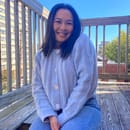With Fall 2020 course registration upon us, here are a few tips to help you navigate this process!
- Know Your Registration Date
-
VCU course registration is done through a credit seniority basis. This means that the more credits you have earned, the earlier you get to register for class (and get first dibs). Therefore, there are different registration dates for students based on their earned credit hours. You can find your registration date here. Registration for each group will open at 8 A.M. on that specific day, and it is important that you register as soon as possible. Every semester, I mark my registration date on my planner and set an alarm for 7:50 A.M. so I can secure my classes.
- Get Rid of Your ‘Holds’
-
At VCU, “holds” are unfulfilled requirements that prevent you from registering for classes. ‘Holds’ range from a variety of issues such as financial payments to academic standing to immunization forms. To get rid of your holds, you need to find out which department/service your holds originate from. Then, you can contact them and complete whatever requirements they need from you. Since everything is online this semester, communication is more challenging as you cannot walk to the building and get direct help. It is crucial that you are taking proactive steps to resolve your holds before your registration opens.
- Familiarize Yourself With Degree Works
-
Degree Works is a degree evaluation system that shows all your degree requirements. You can access it through ‘eServices’ under the ‘Student’ tab. It will show all the classes you have taken, what requirements are fulfilled and what requirements you still need to fulfill. Additionally, it shows all the courses offered at VCU that can fulfill your remaining requirements. When you attend advising appointments, this is the platform your advisors use to help you plan your classes. Therefore, familiarizing yourself with this service will be most helpful.
- Utilize Online Advising Services
-
While COVID-19 has certainly disrupted our campus operations, VCU is taking steps to still offer services through virtual means. All department advisors are still here to help you navigate through this difficult time. Most communications will be done through emails, and some departments are holding 15 minutes appointments to help students with Fall 2020 course registrations. You can make appointments by logging onto your ‘myVCU’ account and clicking on the ‘advising appointments’ tab on the far right.
- Check Out the Fall 2020 Course Schedule
-
The Fall 2020 course schedule is now available on ‘eServices,’ which you can access through the ‘Student’ tab, then ‘Registration,’ then ‘Look Up Classes.’ Using Degree Works, you can compile a list of classes you need to take. Then, you can crosscheck that list with the offered courses since not every class at VCU is offered every semester.
- Know Yourself
-
When registering for classes, take into consideration your personal preferences. If you know you’re not a morning person, then maybe that 8AM isn’t for you. Or you have taken that professor before and didn’t like their teaching style, then maybe you should consider another professor or another class. Don’t be idealistic when registering for classes thinking that maybe this semester will be different from the past. Be smart and realistic about the choices you are making because you are paying a lot money for these classes.
- Go to ‘Rate My Professors’
-
Rate My Professors is a platform where former students can go to rate professors they have taken on different attributes such as grading style, class format, personality, etc. Personally, I have a love-hate relationship with Rate My Professors because it is subjected to so much bias. Students are obviously more inclined to give negative reviews to professors that gave them a poor grade and vice versa. While reading a review, try to remain impartial and consider reasons why students might be saying what they are saying. I do think this platform is helpful in giving you information into how the professor structures their class.
- Use ‘Schedule Planner’
-
Schedule Planner is another service VCU offers that can help you map out your schedule. This can be accessed through ‘eServices’ under ‘Student,’ then ‘College Schedule (Banner 9)’ tab. You can input all the classes you potentially want to take, and the website can generate a weekly schedule to show you how your schedule might look. You can create different schedules with different classes and compare potential schedules to see which is ideal for you. Additionally, you can input all your extracurricular commitments such as work and club meetings to get an honest look at your time commitments. I love this service because I can get a realistic look at my time commitments for the entire semester.
Good luck with course registrations!