Along with constantly being bullied and ridiculed for choosing Apple Music over Spotify, arguably the biggest first-world problem of having Apple Music always comes around in December. Yep, I’m talking about Spotify Wrapped: An annual phenomenon where Instagram feeds get flooded with people flaunting their music taste, and Apple Music users try not to get jealous at all the fun stats their friends are showing off. Believe me, as a longtime Apple Music stan and music nerd, I’ve been there.
And although nothing may ever live up to the glory and excitement of Spotify Wrapped, the FOMO Apple Music users experience like clockwork every year has officially ended! You heard me right: This year, Apple Music has released a brand-new annual music recap, dubbed “Replay.” And I’m not the only one who’s stoked about it.
But wait… didn’t Apple Music Replay already exist?
Before we dive into exactly what Replay is and the exact information it offers, I will point out that yes, Replay has existed for quite some time now — but this year, it has been completely revamped (a glow-up, if I may).
What used to be a basic list of top songs, artists, and albums has been upgraded. Now, not only do you get more statistics, but it’s also more of an “experience” (more on that later). And Spotify users can talk all they want, but we all know everything Apple drops has impeccable design, so you best believe Replay is drop-dead gorgeous.
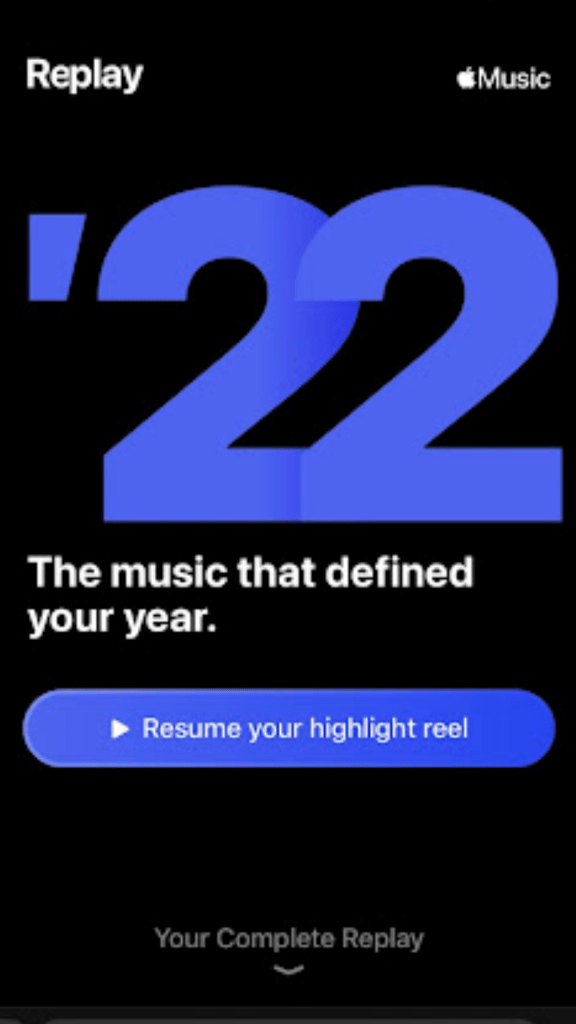
So, what is Apple Music Replay?
Apple Music Replay is exactly what you’d expect: A recap of the music you listened to so far this year. Yes, it’s just like a ripoff of Spotify Wrapped, but hey, imitation is the most sincere form of flattery.
I’m sure you think you know what music you loved the most this year. But believe me, you never know until you see your statistics in black and white — or in Replay’s case, in pretty, fun colors. With Apple Music Replay, you can see which songs, artists, and albums you listened to the most in 2022, and compare your results with your friends (or hide it from them in shame, in case the Glee Cast made your top ten artists). Basically, Replay is a knockoff of Spotify Wrapped, so Apple Music users aren’t left out anymore.
What features does Apple Music Replay offer?
The original version of Replay was pretty unexciting — all we saw was our top songs, artists, and albums in a list format. Sure, we could add our top 100 songs as a playlist, but that was pretty much the only savvy thing about Apple Music Replay. And there was no fun way to share our results with friends.
This year, Replay comes with a highlight reel, equipped with fun graphics, animations, easy ways to share, and music, of course. Styled almost like Instagram stories, the highlight reel starts by showing you how many total minutes of music you listened to this year. Then, you get to see the song you listened to the most as it plays in the background, and your number-one artist, as your top song by that artist plays in the background (full disclosure: I was not ready to hear the All Too Well bridge blasting on my phone). After that, you’ll see your top album as — you guessed it — your top song on that album plays. Last on your highlight reel, and new to Apple Music Replay, is your top five genres. And another cool thing about this highlight reel is you’re also able to see how many times you listened to each song, album, and artist.
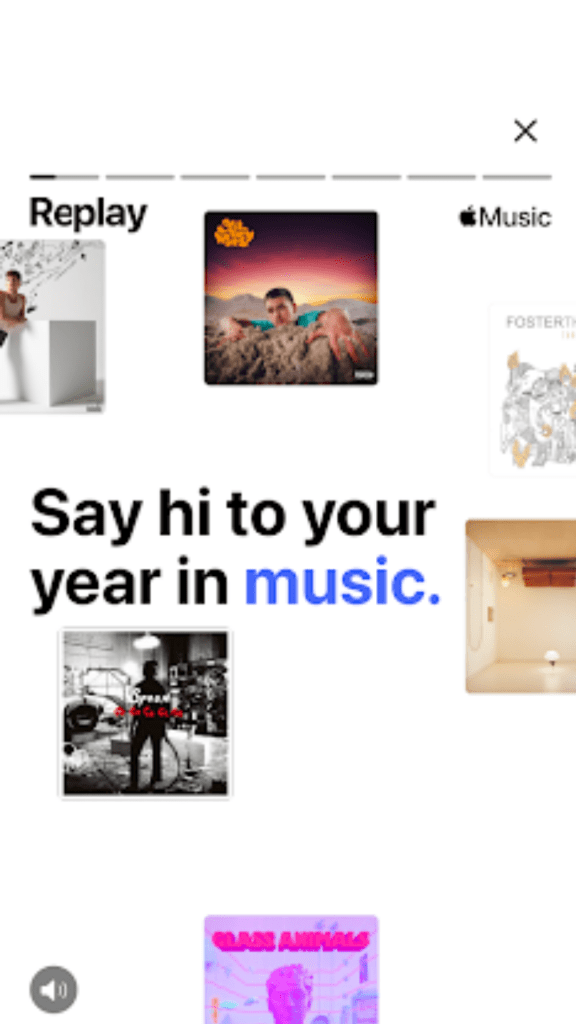
Once you exit your highlight reel, you can scroll through even more statistics, like the amount of songs, albums, and artists you listened to. Plus, you’ll be able to view more than just your number-one from each category — you’ll see a list of ten each, and can still download your top 100 songs in a playlist. Finally, this year, you can now view your top five most listened-to playlists of the year — as someone with countless playlists, I was thrilled to finally get this information. Apple Music stepped it up this year, because Replay is a hundred times more fun now. Dare I say, it actually rivals Spotify Wrapped, IMO!
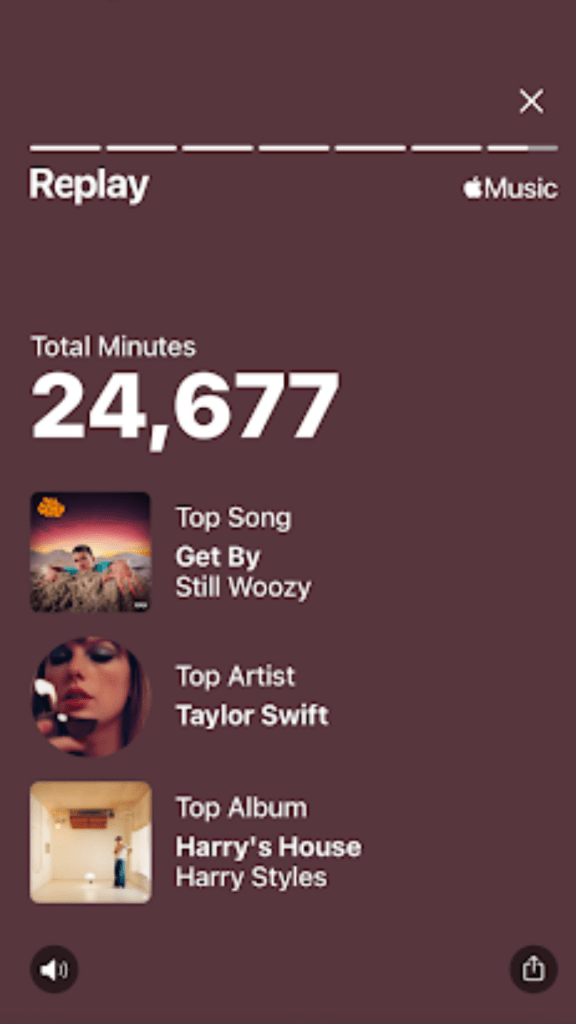
How can I see my Replay?
By now, you’re probably itching to see your Replay; I know I was. Well, it’s pretty easy to access, and you can view the entire experience on any device (aside from your Apple Watch, but I wouldn’t be surprised if that’s a feature coming in future years).
All you have to do is go to your Apple Music app and click on the “Listen Now” tab. There should be a slide that says “Replay ‘22: Your year in music” at the top. But if not, head to the Apple Music Replay website to get started.
Well, Spotify users, I’m sorry to say it, but your reign is over. Now, Apple Music users are finally able to match you. Although we can’t yet know if we’re in the top 1% of Taylor Swift’s listeners, hey, it’s probably better we’re not involved in those gatekeeping arguments anyway. Until then, you can find me marveling at my impeccable music taste, because now I have the statistics to prove it.


