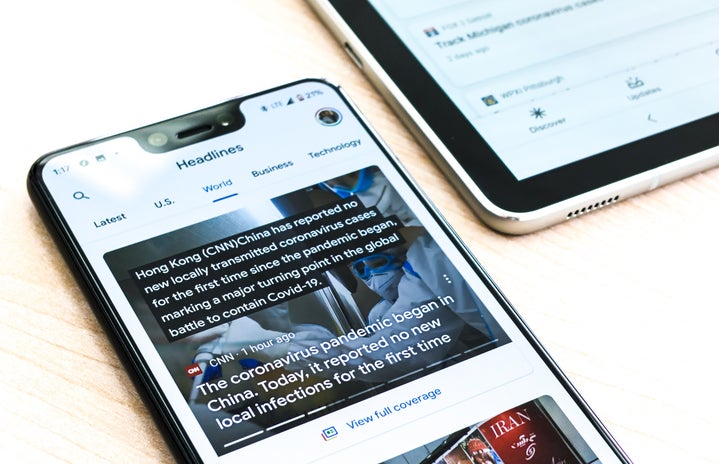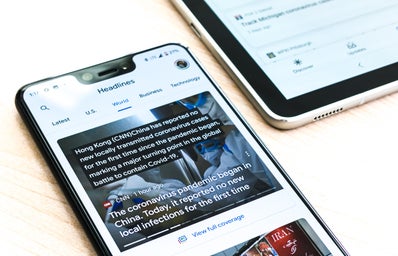Isn’t it the most annoying thing when you’re reading an article or post and all of the sudden there’s a huge video ad staring you in the face and blasting through your headphones (or worse, when you’re in public, through your speakers)? Uhm, hello? Where’d the article go?
Well you don’t have to worry about that any longer! Business Insider reports that the best part of the huge January release of the Google Chrome update is that you can mute sites that play you like that.
Before, with Google Chrome, users could always mute tabs, but as Lifehacker reports, Chrome wouldn’t remember the exact website. So, upon closing the tab but returning to the website, the website would’ve been unmuted again. However, with this new feature, you can silence a website forever!
idk when this happened but Chrome changed “mute tab” to “mute site,” so now a site stays muted every time you open it and it is a GAME CHANGER pic.twitter.com/oatWfjMw6V
— Tim Donnelly (@timdonnelly) February 8, 2018
All users have to is right click on the tab, scroll down to mute site and you’ll never have to encounter a super loud pop up video again on that website. This is the answer to saving us from embarrassing class and library moments. Although, Business Insider also warns us that if we do want to hear a video on the site we blocked, we have to unblock it to hear anything.
Not too bad a manual move to make in exchange for not having to dig around your (too many) tabs to close the offending pop-up video!