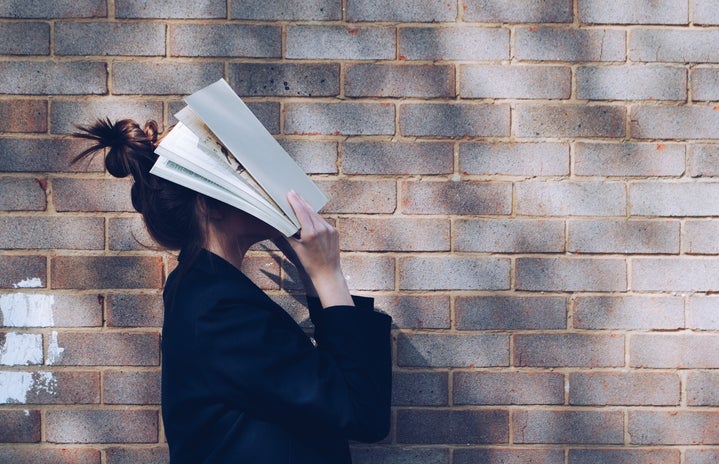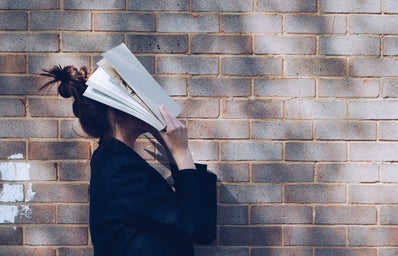Finals season has rolled around yet again, and everyone’s more stressed out about projects, presentations, and exams than ever. But have no fear – this finals season can be your most productive yet with these four apps that will help you manage your time and reduce your distractions.
- Forest ($1.99)
-
The Forest app’s slogan is, “stay focused, be present” – something I think most of us need to work on doing more of in this day and age. Forest has you set a time in which to accomplish a task, and during that time the app will grow a tree from a seedling. If you exit the app to, say, go scroll through Twitter, the tree will wither and die, and you’ll have to start growing it all over again. The more timers you set and the more tasks you accomplish, the more trees you’ll have in your adorable cartoon forest.
This app has an appealing interface with encouraging messages of support and even plays super-relaxing forest sounds while you work. There’s even a “withering together” mode where you can connect your saplings with someone else’s, and if either of you caves to distraction, both of your trees will wither.
- SelfControl
-
SelfControl is a free Mac app that lets you block distracting websites, such as social media or your email, in order to better manage your time and stay on task. All you do is set a timer for a certain amount of time during which you won’t be able to visit the sites on your blocklist. What I love most about SelfControl is that you can customize what sites you want blocked, so if you’re working on a paper, you’ll still have access to Google and other research sites, just not your top time-wasting sites.
- ToDoist (free)
-
Keeping track of assignments can be overwhelming – I use at least ten different ways to track everything, from sticking Post-It notes all over my desk to writing list after list after list – but ToDoist simplifies that process immensely.
What at first seems like your run-of-the-mill to-do list app is actually a much more customizable, user-friendly experience. Available as both an iPhone app and a desktop site, ToDoist lets you break down tasks by “projects,” which I use to filter assignments by class. You can even color-code each one, so if you’re a visual person like me, you’re able to tell at first glance what you need to be working on. My favorite aspect of the app is the seven-day view that lets you see all your tasks for the next week, giving you a sense of how much work you need to get done that week.
- Anki (free for desktop)
-
If you have a final exam coming up that’ll require you to memorize terms or translations, look no further than Anki. Anki is a flashcard app that helps you “remember efficiently” – in other words, it’ll recognize what terms you know pretty well and which you don’t, and it’ll only show terms you need to improve on instead of making you run through all the cards again. This methodology not only makes your studying much more productive but can also cut down on your studying time overall! The only downside to Anki is that although its desktop app is free, the iPhone app doesn’t come cheap at $24.99.
Finals week will probably never stop being stressful, but there are ways to make it less stressful by managing your time efficiently and reducing the opportunity for distraction. Check out one of these four apps today and you’re sure to have your most productive finals season yet.
Want to keep up with HCBU? Make sure to like us on Facebook, follow us on Instagram, check out our Pinterest board, and read our latest Tweets!