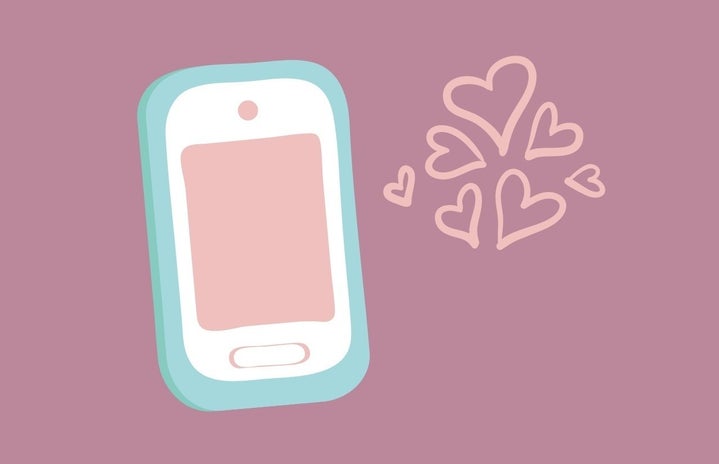With the arrival of spring comes the dreaded, yet essential spring cleaning. We tend to think of Spring cleaning as wiping dust and making our homes all shiny and bright – but what about our faithful computers and phones?
As the school year comes to an end, chances are our electronic devices are cluttered with thousands of photos, emails, and notes. This year, why don’t we take time to make some space and get rid of digital clutter? Here are six easy tips to make your electronic companions feel light and brand new!
- Unsubscribe from some newsletters
-
After coming back from breaks, feeling refreshed and motivated, we sign up for new clubs and take on more responsibilities that we can realistically handle. As the semester goes by, reality sets in and we figure out that we will never go back to that one club we swore was going to be our new thing. But, for some reason, we procrastinate and put off unsubscribing from the newsletter of said club or organization.
Why? Because we want to stay “in the know.” We want to make sure we’re not missing out on anything going on throughout campus, even though there is a very slim chance we’ll have time to attend any kind of supplemental event.
Take spring cleaning as a chance to unsubscribe from all these endless newsletters that drain your energy, give you FOMO, and make you feel like you’re doing enough. Your inbox will be much less overwhelming to look at and you won’t amass digital waste online – yay for saving the planet one step at a time!
- Delete old photos from your phone
-
If you find yourself endlessly scrolling through your camera roll every time you look for a cute picture to post on Instagram, it might be time to delete some old photos! Use your daily commute to school as a time to take care of these 10,000+ photos on your phone. Bonus: you get to come across some fun memories you might have forgotten about.
- Clear saved items on Facebook
-
When you see an interesting article or a fun post on Facebook and know you can’t look at it now, you save it, along with some other 200 saved items that you have not opened – and never will. Go to your list of saved items on Facebook, look at the ones you actually care about, and then unsave all the others, one at a time.
It is a tedious task, but you will be able to see things much clearly the next time you’re looking for an important thing you saved! It’s time to let go of these “40 Crazy Dresses You Won’t Believe Exist” and “30 Hilarious Memes that will Change your Life.”
- Delete old contacts from your phone
-
We all have a random number in our phone belonging to a “John” or “Mary” that we haven’t seen or talked to in years. Not only does this take up space on your phone, but it also makes you spend more time than you need when scrolling through your contacts. If you have the numbers of people you know you will never talk to again, delete them.
- Unfollow some people
-
Do you ever find yourself scrolling through your Instagram feed and wondering why you’re even following some of the people on there? That’s a sign you need to unfollow a couple of people that make you feel like you’re not enough or that simply bore you!
It’s okay to outgrow people and to move on. To be honest, you shouldn’t feel guilty for unfollowing people from your old high school or celebrities that you don’t care about.
Instead, follow some new inspirational and positive accounts. These are the accounts that make you want to stop scrolling mindlessly and actually appreciate a picture.
- Clear your social media profiles
-
Spring cleaning is also a chance to clear your social media profiles. That really awkward picture from 2013 on Instagram or that picture you are tagged in and seen holding a red cup? Not very professional.
Make time to remove anything that might be damaging to how potential hirers see you. Update your various social media profiles with uplifting and inspiring content that reflects the progress that you’ve made this year!
Good luck with your spring cleaning, ladies!
Want to keep up with HCBU? Make sure to like us on Facebook, follow us on Instagram, check out our Pinterestboard, and read our latest Tweets!