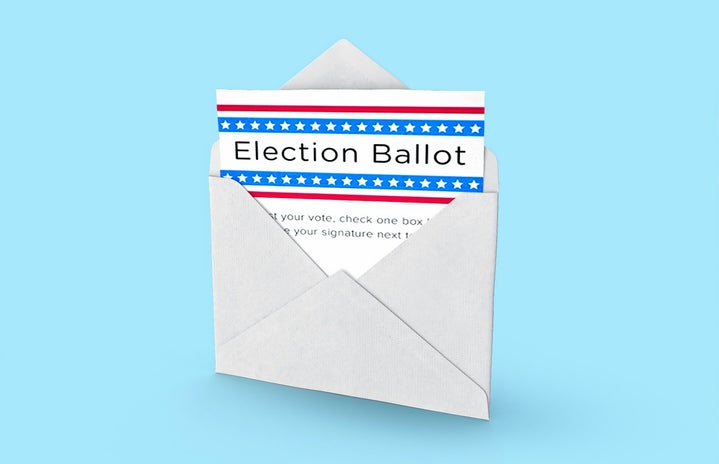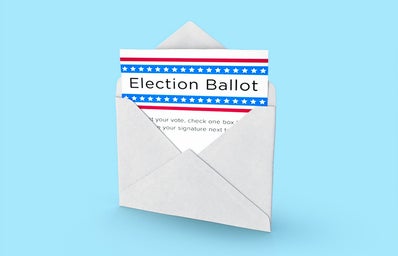Voting in the United States has always been recognized as a privilege and something valuable to our nation. Like every election year, it is important to vote to have your voice heard and make a change. Being a college student, there is a challenge in voting when you aren’t in your home district. Fortunately, the process of registering and requesting an Absentee Ballot is super easy and doesn’t take that much time. In this article, I will cover the steps for the state of South Carolina. Links are below to help you get ready to vote.
First things first, make sure you’re registered! No voting can happen unless you are registered in your state. For South Carolina and most states, you can register online. Super easy! All the identifications you need are your driver’s license (ID number) and social security number (SSN). It will ask for a little more information about you and your county as well. If you don’t have the correct forms of identification, you can register by mail to vote. HEADS UP: You have until October 4th, 2020 to register!!!
Once you are registered, you should request an Absentee Application for your state if you are not in your county when election day comes around. It is better to do this now to ensure the ballot is received and can be corrected if need be before it is too late. I again will be describing the application for South Carolina. All you will have to do is type in your name, county, date of birth, and last four digits of your SSN. If you are registered in your county, your information will be pulled up and you will need to answer a few questions such as your reason for requesting the application. Then the website will give you directions to print off your Absentee Application form. You must sign and provide the address you wish the ballot to be sent to. Afterward, take the form and either mail or deliver it to the precinct address listed below.
Soon, you will receive your ballot to cast your vote! Make your voice heard!
Register:
https://info.scvotes.sc.gov/eng/ovr/start.aspx
Request Absentee Application:
https://info.scvotes.sc.gov/eng/voterinquiry/VoterInformationRequest.aspx?PageMode=AbsenteeRequest