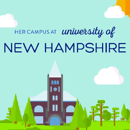After a long time of testing and searching, I feel that I finally found the perfect combo of apps that everyone needs if they want to add a little something to their picture. We all want that perfect Instagram photo, so here are just three apps that I use to get the popular Instagram edits that fill up your feed.
1. Adobe Lightroom
Adobe Lightroom is a great app that has a bunch of different tools that you can use to edit your pictures. However, I find this one the easiest one to use, because all you have to do is just click the auto button, and it will automatically apply different filters to your pictures for you. After this, you can always go back in and adjust the settings that they put in place, so that it can look exactly the way you want it to.
2. VSCO
By now, almost everyone has heard of VSCO, and it is usually where you post your artsy pictures that are just not ready for Instagram yet. However, VSCO is really useful for manipulating unwanted colors. They also have a large selection of filters that can also be adjusted, giving you the perfect photo.
3. PicsArt
Lastly, my favorite app, is PicsArt. PicsArt is an app that is really useful for making those perfect VSCO/Instagram worthy edits that took me forever to learn how to make. It is perfect for making the trendy sky patterns, sparkle/drip bathing suits, or just giving your picture a completely different background. I also use this for making Instagram story birthday posts as well.
With these three apps, I hope you will be able to edit all of your pictures to be the way you want them to be!