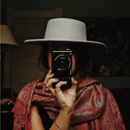Welcome, all Instagrammers and beginning photographers, If you don’t yet know what Lightroom is, shame on you. No, just kidding, but really it is one of the best, and easiest, photo editing software out there. Not only is it available on your phone but also your laptop for larger projects. Lightroom is a part of the Adobe Creative Cloud, so while it is pricey for a subscription, I highly believe that it is worth the money in the long run (University of Utah students have the Creative Cloud for free). So for all those of you who are interested in getting their Instagram aesthetic on, please read ahead.
To get started, upload a photo to Lightroom by either dragging and dropping your photo into the app or the little plus icon in the upper left corner. Once you have your photo, you can begin editing. Lightroom, unlike Photoshop, is catered more to beginners with different profiles (filters) available for faster editing. For more advanced editors though, there are many different levels such as the standard exposure, contrast, etc, as well as some not so standard tools such as clarity, texture, and dehazing. In my opinion, those last three tools really can set you apart from the rest of the crowd because of how crisp and real it makes your photos look. Below is an edit I had done on the same photo from above, and you can really see the difference the texture, clarity, and dehazing tool can do for your photo.
For everyone here using Lightroom for touch-ups, you’ve come to the right place. Right under the little band-aid icon on the right is the healing/cloning tool where you can remove or hide anything you want in your photo. This tool does take some practice to get the hang of, but once you do every stray hair is at your mercy.
For everyone starting out using Lightroom, get excited because your bomb photos are about to become even better. It’s one thing to be a good photographer, but it’s another to be a good editor, so who said we can’t be both? Hopefully, this article steered you in the direction of Lightroom, rather than away from it, and I hope it gives you just a little insight into what it can do for you.