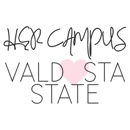Hey girlies! It’s Haley here and I’m here to teach you how to (properly) use Pinterest! Bunches of people I talk to said they couldn’t “get into it” or it was “pointless” or “boring.” When in all actuality, it’s very intriguing, fun, and easy to use once you get the hang of it. So let’s get to it.
Well first, if you don’t know, Pinterest is just an app people use for inspiration or for finding different ideas, recipes, DIYs, fashion, etc. You can literally find any and EVERYTHING on Pinterest! It honestly plays a big part in my daily life; it’s actually one of the few non-toxic social medias to have on your phone!
First things first, sign up! Simply download pinterest from the app store, sign up with your chosen email and password. Once you’ve done that, you’re one step closer to making your first Pinterest board (I’ll explain what boards are in a minute!) Next all you have to do is choose a profile picture (if you’d like), choose how others see your name and start searching pins and creating your boards! Pins are just pictures or gifs that pop up when you search a certain topic or person, and you can easily pin the picture to a board. You can do this by holding down the picture and clicking the little “thumbtack” icon. You can even like or send your pin to anyone you’d like! After you choose which pin you’d like to pin to your board, you can name your board too! Okay, let’s say you have a “skincare” board, any picture you see pertaining to skincare you can pin it to your skincare board so you can have allll your skincare products in one place! Pinterest really helps you stay organized if you already couldn’t tell! Last but not least, FOLLOW PEOPLE! After you’ve got your desired boards, vision boards, and inspiration, follow others so they can see your pins/boards too! Following others who relate to you and your interests can make your Pinterest really pop! To get you guys started here’s MY pinterest! https://www.pinterest.com/haleiwaters00/
– Happy pinning! HCXO