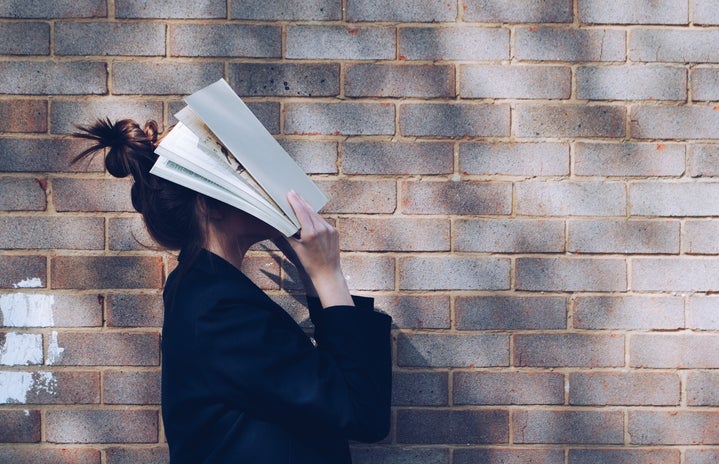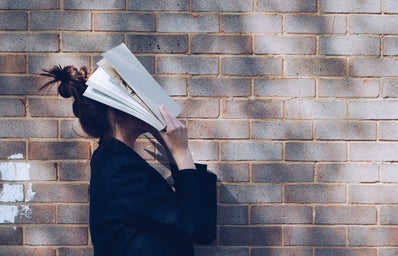photo by Kao Highvalley
How well do you use your MS office functionalities? After visiting the Microsoft Office Hours happened at the HUB on April 27th, I realized I have been using only about 40% of the whole software. Here’re the 3 coolest tools of new Microsoft Office 365 which would make your school work way better and easier!
1. Quick Starter for PowerPoint
This new template enables you to design your PPT slides to be stylish and catchy. What you need to do is just….. 1) Enter the topic you are working on, 2) Pick the most suitable template from the several suggested slides, 3) Fill in the outline with your own details. With this QuickStarter application, you can nail any presentation!
2. Power BI (Business Intelligence)
Power BI, essentially, analyzes data and shares insights. It enables you to comprehend information and helps you to present key stories in a visually attractive way. The tool especially stands out by using together with Excel or PowerPoint. With Power BI, all your charts and graphs will be very clean for anyone to understand.
3. Researcher and Editor in Words
Have you ever missed your deadline because you had to sort out references at the last minute? Have your professors pointed out that you can use shorter sentences or a more sophisticated tone in your paper? The Researcher and Editor features in the new MS Words solves all of those problems!
via ghacks.net
The Researcher saves you much time working on your research paper, especially when you have many items to cite. It also allows you to easily change the citation style with one click!
via ghacks.net
The Editor means you practically get a real editor all to yourself! Needless to say, besides spell checking, the tool also suggests several other ways to describe a fact or phrase something and helps you make your statement more professional and convincing.
Co-Editing
Moreover, the new MS has the Co-Editing functionality which enables you to work on a paper with others at the same time. Finally, you do not need to use both MS words and Google doc to collaborate with your peers!
3’. The very best part of New Microsoft Office 365 is…
Microsoft Office 365 ProPlus subscription licenses are FREE to all UW students, faculty, and staff!
Install this great software here: https://itconnect.uw.edu/wares/uware/microsoft/microsoft-office-365-prop…
Photo by Kao Highvalley
The great functionality of the software is not limited to those listed here. Learn more about MS Office: https://www.office.com/?omkt=en-US
With the new Microsoft Office 365, you can be outstanding with your paper and presentations……and you might just get that coveted 4.0!